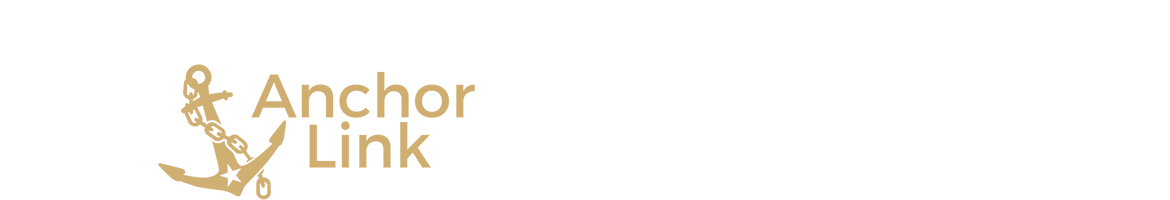Make Applications Easy with Anchor Link
Is your organization selecting new officers? While this process may be challenging, the application process should be simple. You can streamline the transition process for your organization by using Anchor Link forms rather than paper applications or e-mailing documents. Anchor Link’s platform will help you develop an easy-to-use, professional application that will be easy to replicate in future years.
Learn more about why your organization should use Anchor Link forms for your applications:
1. Easy to Create
Anchor Link forms are both easy to create and easy to use. With several question types, forms are fully customizable for your organizations’ needs. You can choose to make some questions required and others optional and can also create conditional logic to direct students to specific pages based on their answers. With the “upload” feature, you can allow students upload additional documents directly the form (ex. resumes, photos, etc.).
Your organization can also control who is able to submit a form and who should have access to view the form results. Finally, Anchor Link can also notify organization leaders when a new form is submitted for easy tracking.
For a step-by-step guide to creating forms, click here.
2. Stop and Save Process
Anchor Link also makes filling out forms easy for your members. As students work on their application, Anchor Link saves their progress each time they click the “Next” button at the bottom of the page, allowing them to start and stop at any time. They can then easily return to their form at their convenience to complete their application.
To access a form that has already been started, visit My Involvement >Submissions >Forms
3. Easy Exporting
Exporting form submissions is easy with Anchor Link. Whether you need individual PDFs or aggregated data in an excel spreadsheet, Anchor Link will produce downloadable reports with all of your form data that can be easily printed or e-mailed.
Need the same form next year? Anchor Link helps recycle and reuse old forms, while keeping them up-to-date. Inactive forms can be copied and edited as new forms in future years. Streamline the process from year to year through the Anchor Link forms.
4. Data Archives & Form Recreation
Data from past forms is stored in one place for easy access for future organizational leaders. Anchor Link allows you to reuse and update past application forms in by making a copy and then altering any content you want to change. Past forms can also be archived if they are no longer being used while still allowing leaders to access any information they may need or for the form to be copied.
With Anchor Link, there is no need to reinvent the wheel!
Learn everything you need to know about creating forms here.