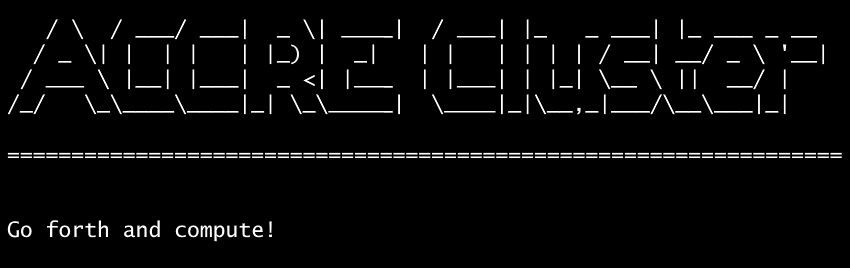
ACCRE offers access to two computing clusters for the Vanderbilt community. Please review the access information below to get started.
- The traditional ACCRE compute cluster, which lets users schedule intensive computing jobs to run on ACCRE’s compute nodes. The cluster provides access to over 200 software modules.
- The Jupyter cluster, which provides Jupyter notebooks for all students, faculty, and staff at Vanderbilt. You do not need a ACCRE ID to login to the Jupyter cluster. Simply sign in with your VUNetID and password.
Getting Started
- To use the traditional compute cluster, you will need to join an existing ACCRE group. If your lab does not have an existing group, the PI may request a new group. All new user requests and new group requests are submitting through the PI Dashboard.
- *Please note, you must have an active University VUNetID and password to request a new user account or group. If you or your lab members do not have a University VUNetID, you may request one by emailing it@vanderbilt.edu. In the email, include your full name, external email address, and a brief description of the request (VUNetID required to access your group’s resources on the ACCRE cluster.
- Guest account access – If you do not wish to request your own group but would like to test ACCRE as a guest user, please fill out the new user request form and select the “Individual ACCRE Guest Users” group when filling out the new user request form in the PI Dashboard.
Process Time for New Requests
- For new group requests, please allow 2-3 business days for group creation.
- For new user requests, please allow 1-2 days for your PI or their delegate to approve. The request will be set to pending until your PI approves.
By default, all new groups are added to the guest parent account and receive limited resources for the purpose of testing the cluster. Please review our services and pricing page for a complete list of offerings. When you are ready to move your group from the guest parent account to a new paid account, you can increase your fairshare or request group storage by submitting the appropriate service agreement under the ACCRE core in iLab.